Top Laptops for Interior Designers, Project Managers and Remote Teams
Choosing the best laptop to buy demands savvy shopping. Understanding what you get for your money is key. The best tech advances in laptops include new CPUs and GPUs, as well as the latest displays, keyboards, webcams, I/O ports, and more.

All of our content is fact-checked. Learn More
At tech-n-design we select and review products independently. If you buy through affiliate links, we may earn commissions, which help support our work. Learn more.
Ultimate Laptop Buying Guide: How to Choose the Right Model

Understanding what’s under the hood is the first step in selecting the right model. The processor is the heart and soul of your laptop, and the choice heavily depends on your usage. An Intel Core i5 or AMD Ryzen 5 processor is typically sufficient for average tasks. However, if you demand more from your device, say, high-end gaming or professional video editing, an Intel Core i7 or Ryzen 7 could be your best bet due to their increased speed and number of cores.
Shifting our focus to RAM now, a minimum of 8GB RAM is recommended for smooth operation, with 16GB or more ideal for multitasking and demanding applications. However, be wary of LPDDR RAM, as it is soldered and can’t be upgraded. This essentially means that whatever amount of RAM you purchase initially is what you’re stuck with, so choose wisely!
Moving on to the display, High pixel density is crucial for enhanced screen sharpness, particularly for discrete graphics cards like those found in premium laptops such as the Samsung Galaxy Book3 Ultra. Optimal display clarity is facilitated by a pixel density that enables sharper text and interface elements, as can be seen in models with specifications like a 13.5-inch 3:2 display with 2,256 x 1,504 pixels.
But the internals aren’t the only factor. Building quality features, such as:
a robust webcam
durable hinge
sizable trackpad
comfortable keyboard layout
overall thoughtful design
affect the overall user experience and should be carefully considered. After all, a laptop is a long-term investment.
Your choice of laptop should also factor in the ecosystem you belong to. MacBooks are your best bet for seamless integration if you’re already deep into Apple’s ecosystem with an iPhone, iPad, or Apple Watch. A Windows laptop would be a better fit if you’re more inclined towards Windows or Android devices. Those who primarily use their laptop for web browsing and light productivity tasks, then Chromebooks are a more affordable option.
Laptops range from budget to premium and are categorized into the following types:
Entry-level
Mainstream
Premium
2-in-1s
Ultrabooks
Business laptops
Gaming laptops
Editor’s Choice: The Leading Laptops of the Year
Dell XPS 15

The Dell XPS 15 is praised for its design and screen quality, while the XPS 17 9730 boasts a 17-inch 4K touch screen and high-performance components, including a 13th-gen Intel Core i7, RTX 4070 GPU, and Intel Iris Xe Graphics.
Apple MacBook Air M2

The Apple MacBook Air M2 is available in 13-inch and 15-inch models. With its sleek design and powerful performance, it’s no surprise that this laptop is at the top of the list.
Top-rated laptops also feature impressive display specifications, such as the 13.3-inch 1080p OLED display, which enhances users’ visual experience. It works for editing photos, watching movies, or browsing the web.
However, the screen isn’t the only consideration. High-quality stereo bi-amplified speakers, 1080p 60fps webcams with a privacy switch, and 155° hinges are among the features highly reviewed by consumers, reflecting the meticulous design and consideration for user privacy and ergonomics in the latest models.
Unparalleled Performance: Powerhouse Picks for Professionals
Lenovo ThinkPad X1

There are suitable options for power users requiring top-notch laptop performance. One such option is the Lenovo ThinkPad X1 Carbon Gen 11, which is recommended for professional use. It features:
- 13th Gen Intel processors
- A screen conducive to productivity
- A wide array of ports
- A lightweight design
It’s a powerhouse that doesn’t compromise on portability, making it perfect for on-the-go professionals.
Dell Precision 5570

The Dell Precision 5570 offers workstation-level performance in a portable package. It has the latest Intel CPUs, NVIDIA RTX A2000 graphics, memory and storage configurations. This laptop doesn’t just meet the needs of professionals; it exceeds them.
Apple’s MacBook Pro M3

For those in the Apple ecosystem, Apple’s MacBook Pro with the M3 chips, including M3, M3 Pro, and M3 Max, provide versatile performance options that cater to a wide spectrum of professional needs, including:
- Content creation
- Advanced computation tasks
- Graphic design
- Video editing
- Software development
Enduring Power: Laptops with the Longest Battery Life
Given the fast-paced nature of today’s world, battery life has become an essential laptop feature. After all, what good is a powerhouse laptop if it can’t last through your workday? Laptops powered by Intel’s 13th Generation Core and AMD’s Ryzen 7000 processors, including Intel’s Core Ultra ‘Meteor Lake’ chips, are among the longest-lasting models on the market.
HP Elite Dragonfly G3

The HP Elite Dragonfly G3 offers a good battery life of up to 17.5 hours for business. This laptop is for users seeking a balance of mobility and endurance in a premium design.
Getac S410 G5

For those in demanding environments, the semi-rugged Getac S410 G5 provides a great battery life of up to 29 hours and 45 minutes. That’s more than enough to get you through even the longest of workdays.
LG Gram Pro 17
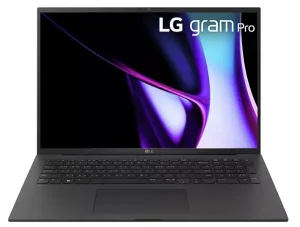
The LG Gram Pro 17 (2023) pairs a lightweight build and a large 17-inch display with a long battery life of nearly 18 hours. Whether you’re presenting at a business meeting or binge-watching your favourite show on a long flight, this laptop won’t let you down.
On-the-Move Computing: Top Lightweight Laptops
ASUS ZenBook 14

A lightweight laptop is great for those who are always on the move. The ASUS ZenBook 14 OLED Space Edition offers a balance of portability and performance with its OLED display, secondary screen, and light 3.08 lb weight. It’s like carrying a powerhouse in your bag without the bulk.
Microsoft Surface Laptop Copilot+ PC 15 Snapdragon X Elite

The Microsoft Surface Laptop Copilot+ with 15” display, Snapdragon X Elite, 16GB RAM, 1TB SSD is for those who want performance and flexibility.
It has AI and Copilot, which help with productivity tasks from complex data visualizations to real-time spell check. Touchscreen makes it easy to navigate and edit, perfect for photo and video editing.
Light and powerful with up to 22 hours of battery life, perfect for pros and students who need reliability and long life on the go.
Best Budget-Friendly Laptops: Quality at an Affordable Price
High quality doesn’t necessarily equate to a hefty price tag. A reliable budget laptop for average work, home office, or school tasks is between $700 and $800, reflecting higher-end components such as faster processors and premium design elements are increasingly common within the $500 to $1,000 price range.
Lenovo IdeaPad Slim 3i

The Lenovo IdeaPad Slim 3i is renowned as the best cheap laptop available for under $500. It’s typically suitable for web browsing and video playback, proving that you can get a smooth and efficient laptop experience without breaking the bank.
Gateway 14

For users needing more power, the Gateway 14 offers robust specs for its cost, including an Intel Core i5, 16GB RAM, and a 512GB SSD. It’s a perfect choice for those who need a budget-friendly laptop for more demanding tasks.
Gaming Glory: The Ultimate Gaming Laptops
A dedicated gaming laptop is indispensable for gaming enthusiasts. These machines come equipped with discrete graphics cards from AMD or Nvidia that offer the necessary performance to handle the demanding graphics of modern games.
Gaming laptops should also be equipped with a minimum of 16GB of RAM for effective gaming and multitasking. Having 32GB or more provides a substantial performance boost, with some top-end models supporting up to 128 GB.
The best gaming experiences aim to provide quality displays, including options like the Dell Alienware m16 R1 and the Lenovo Legion Pro 5 Gen 8, which offer QHD+ panels with high refresh rates of up to 240Hz. After all, what’s a gaming laptop without a spectacular display to bring your games to life?
Dell Alienware m16 R1

Lenovo Legion Pro 5 Gen 8

Creative Powerhouses: Top Laptop for Architectural Visualization
Asus ROG Strix Scar
Check out our review on the Asus ROG Strix Scar, which provides creative professionals with dedicated graphic cards offering a significant performance edge over integrated solutions for tasks such as video editing and high-fidelity design.

Creatives require a laptop capable of handling intense design tasks. The Asus ROG Strix Scar with NVIDIA GeForce RTX 4090 provides dedicated graphic cards that offer a significant performance edge over integrated solutions for tasks such as 3D rendering and animation.
Work and Play: The Best 2-in-1 Convertible Laptops
A 2-in-1 convertible laptop is the ideal solution for those seeking the best of both worlds. These laptops cater to versatility and are sought after for their combined productivity and entertainment capabilities, including touchscreen and detachable or folding keyboard features.
Lenovo Yoga 9i

This is one of the best 2 in 1 laptops out there, power and flexibility in a slim package.
14 inch 4K OLED screen, amazing color and brightness for creative work and media consumption. Intel Core i7 and 32GB of RAM, fast performance even with heavy applications, great for multitaskers and professionals on the go.
360 degree hinge allows for seamless transitions from laptop to tablet to tent to stand mode, whatever you need, whether typing, sketching or streaming.
The included stylus adds to the versatility, precise input for drawing, note taking and editing. 1TB of SSD storage for big files, games or media libraries. This is a top of the line choice for anyone who wants a powerful and flexible device that does it all and looks good.
The Chromebook Champions: Best for Web Browsing and Light Tasks
Asus Chromebook Plus CX34

The Asus Chromebook Plus CX34 stands out as the most affordable Chromebook. The new Plus label features a 12th-gen Intel Core i3 processor, 8GB of RAM, and 128GB of storage at just under $400, providing excellent hardware value in the Chromebook market.
The Innovators: Modular and Repairable Laptops
Modular and repairable laptops, driven by innovation, are leading the laptop industry. Framework’s mission revolves around extending the longevity of consumer electronics with their modular laptops, which are designed to be easily upgraded, customized, and repaired.
Framework Laptop 16
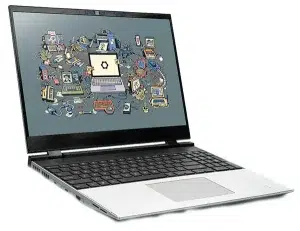
The Framework Laptop 16 is an example of innovation in modular design, offering:
- Easy customization
- Upgradeability
- Repair with its user-replaceable components
- A broad selection of expansion cards
It’s a laptop that grows with your needs, ensuring that you’re always at the cutting edge of technology.
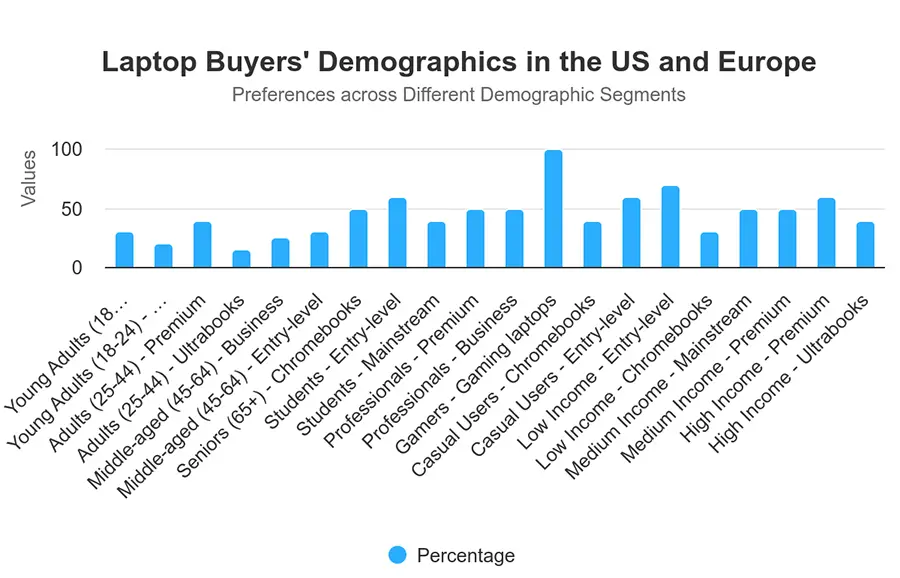
The bar chart visually represents the laptop preferences of different demographic segments in the US and Europe, based on simulated data.
It categorizes buyers into age groups (Young Adults, Adults, Middle-aged, Seniors), occupations (Students, Professionals, Gamers, Casual Users), and income levels (Low, Medium, High), showing the percentage that prefer various types of laptops like mainstream, premium, ultrabooks, business laptops, entry-level laptops, Chromebooks, and gaming laptops.
Key insights include a strong preference for gaming laptops among Gamers (100%), a significant inclination towards Chromebooks for Seniors (50%), and a notable trend of premium laptops being favoured by adults (25-44) and high-income individuals.
The chart effectively illustrates how laptop preferences vary widely across different demographics, highlighting the impact of factors such as age, occupation, and income on consumer choices in the laptop market. This visualization aids in understanding the diverse needs and preferences within the laptop-buying population, providing valuable insights into market trends and consumer behaviour.
Conclusion
Laptops keep getting faster, sleeker, and more powerful. But is the best laptop just about specs, or is it about something bigger? Maybe the real question isn’t “What’s the best laptop?” but “What’s the best choice?”
Every purchase we make has an impact. What if choosing a laptop wasn’t just about performance or price but also about sustainability? Companies are rethinking how they source materials, use energy, and handle recycling. Paying attention to these choices isn’t just a trend—it’s a step toward a more responsible future.
The next time you’re comparing specs, take a moment to think beyond speed and design. A laptop that aligns with your values—one that’s built with sustainability in mind—might be the smartest investment. After all, the best choice isn’t just about what works for you today. It’s about what makes a difference for the future.
FAQs: Best Laptops in 2025
What Makes a Laptop Truly “Future-Proof” in 2025?
A future-proof laptop in 2024 isn’t just about meeting today’s needs; it’s about staying relevant in the fast-evolving tech landscape. Look for laptops with the latest processors, options for upgrading components, and strong software compatibility to ensure your device remains competitive.
Can Your Laptop Choice Impact the Environment?
Yes, choosing a laptop with a smaller environmental footprint matters. By selecting a laptop that focuses on sustainable production practices, energy efficiency, and recyclability, you contribute to a more sustainable tech ecosystem.
How Does the Right Laptop Enhance Remote Work Productivity?
The ideal remote work laptop boosts productivity through long battery life, various connectivity options, and an ergonomic design. These features help adapt to different working environments, ensuring efficiency no matter where you are.
Is a High-End Gaming Laptop Worth the Investment for Non-Gamers?
For creative professionals and multitaskers, high-end gaming laptops offer significant advantages. Their superior graphics performance, cooling systems, and fast refresh rates make them appealing beyond gaming, supporting intensive creative tasks and multitasking.
What Are the Hidden Costs of Choosing a Budget Laptop?
Opting for a budget laptop might seem cost-effective initially, but it can lead to hidden expenses. Over time, you might face the need for upgrades, encounter maintenance issues, or deal with performance limitations, impacting the laptop’s cost-effectiveness and longevity.
How Do Laptops Drive Innovation in Education and Learning?
Laptops are pivotal in making learning accessible, interactive, and personalized. They support various educational tools and platforms, making some models particularly well-suited for students and educators to enhance the educational experience.
Why Should Your Next Laptop Purchase Be 5G-Ready?
Investing in a 5G-ready laptop unlocks the benefits of faster connectivity, reduced latency, and new possibilities in mobile computing and IoT integration. It’s about staying ahead and making the most of the latest in connectivity technology for more seamless experiences.







