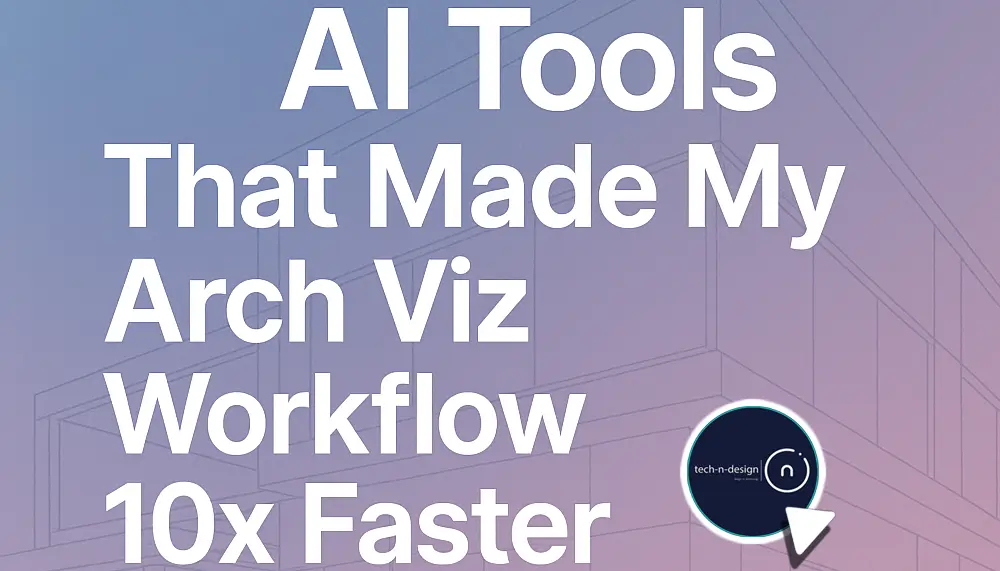Which AI Tools Improve Professional Arch-Viz Workflows?
A few AI tools deliver the control, consistency, and client-ready results that professional studios require. Avoid tools that prioritize entertainment over precision.
What this changes: This moves the conversation from random image generation to building repeatable production pipelines. You stop chasing trends and start implementing a stable toolchain.
My standard is simple: does this tool let me deliver a predictable, high-quality result faster, or does it add more variables and rework?
How Do You Categorize Professional AI Tools?
Professional AI tools solve specific production problems. I categorize them by their primary function in a workflow.
- Precision Image Engines: For controlled generation and editing (ComfyUI, Leonardo, Visoid).
- Integrated Photoshop Plugins: For seamless image manipulation within an existing workflow (Astria).
- Video Generation Platforms: For creating animations from stills or editing existing video (Kling, Runway).
- All-in-One Aggregators: For accessing multiple AI models under one subscription (Freepik, Weavy).
- Strategic Assistants: For planning and prompt engineering (ChatGPT).
This structure ensures you select the right tool for the task.
Which AI Tools Deliver Precision for Image Generation?
Precision means the tool respects your original composition, materials, texture and lighting while enhancing specific elements.
ComfyUI: For Custom Production Pipelines
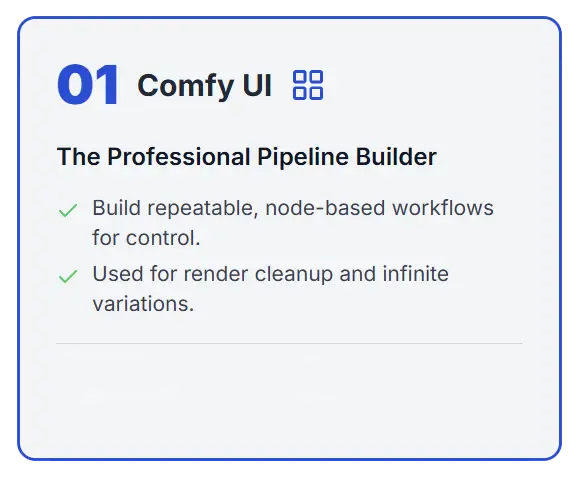
ComfyUI is a free, node-based interface for Stable Diffusion. The learning curve is real. The reward is total control.
I use ComfyUI to build repeatable workflows. One workflow detects and fixes AI-generated people in renders. Another creates multiple mood variations from a single base image for client presentations.
These workflows run in minutes. You need a powerful GPU, but services like RunComfy make it accessible on 16GB VRAM cloud machines.
ComfyUI is the professional’s choice for building a durable, customizable AI pipeline.
Leonardo: For Polished Ease and Superior People
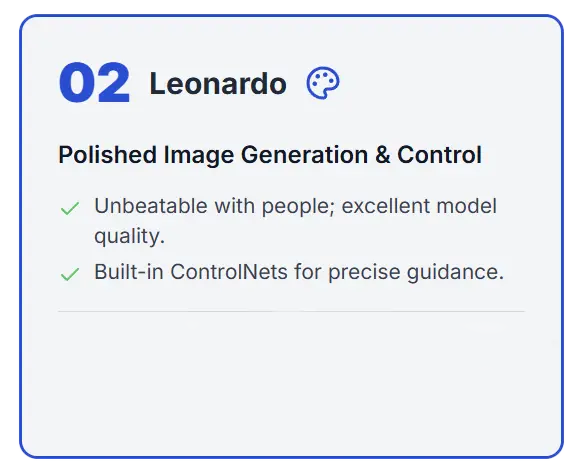
Leonardo is a web-based platform known for its high-quality models and ease of use.
Its strength lies in built-in ControlNets and exceptional people generation. I use Leonardo to transform a night shot into a daytime scene.
The platform delivers consistent, high-fidelity results. It also includes robust upscaling and image-to-video features.
Leonardo operates on a subscription model, from $12 to $60 monthly. It is the best option for quality without a technical setup.
Visoid: For Architect-Specific Control
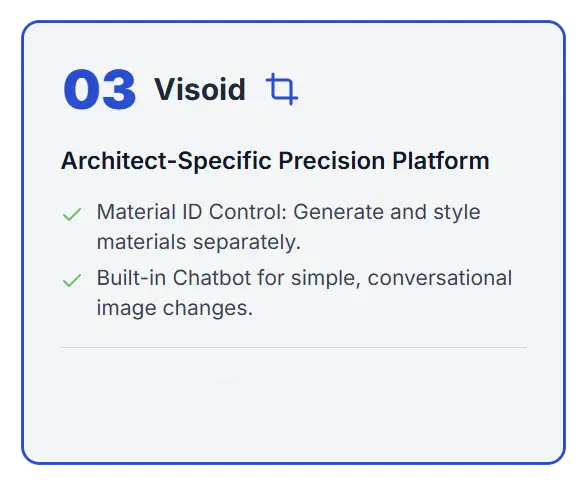
Visoid is an AI platform built specifically for architects. Its interface is purpose-built for our workflow.
You start by importing a 3D file or image and selecting a preset (Exterior, Interior, Birds Eye). The critical feature is the Material ID pass.
This delivers a level of precision generic tools cannot match. You can add elements by drawing a region and typing a prompt.
Visoid costs between $29 and $50 per month. It is the most precise tool for architectural image generation available today.
What is the Best AI Plugin for Photoshop?
Photoshop with the Astria Plugin
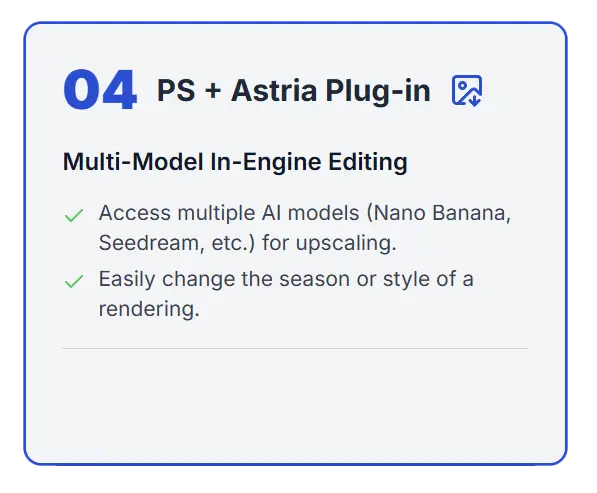
The native Photoshop AI beta is limited. I use the Astria plugin because it offers multiple models in one place.
You get access to Nano Banana, Seedream, Reve, and FLUX Kontext. Each model has a different strength.
Knowing which model to use for a task, like changing seasons or enhancing vegetation, is the key to efficiency.
The Astria plugin costs a one-time fee of $9. Each generation costs about four cents. This pay-per-use model is cost-effective for studios that do not need unlimited generations.
Which AI Tools Reliably Generate Video from Renders?
Video is the next frontier. The tools are evolving rapidly, but two stand out for professional use.
Kling AI: For High-Quality Image-to-Video
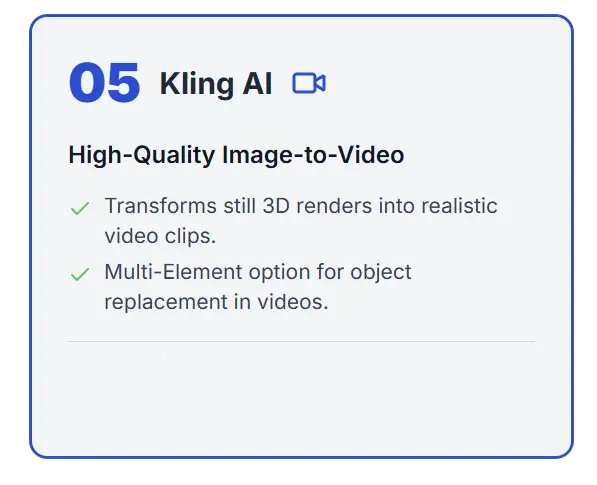
Kling AI converts still renders into video clips. I use it to add subtle movement like moving cars or swaying trees.
The image-to-video feature is impressive. It handles challenging lighting transitions well and maintains the integrity of the original scene.
Kling offers a “Multi-Element” option to replace specific objects in a video. You can also upload first and last frames for tighter control.
Kling’s pricing ranges from $8.80 to $160 per month. It was my favorite, though competition is increasing.
Runway: For AI-Powered Video Editing
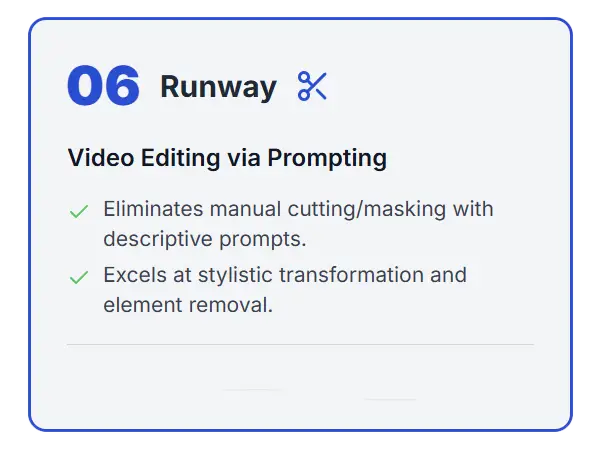
Runway is not the best at image-to-video. Its unique power is prompt-based video editing.
Instead of manual masking and color grading, you describe the change. I can take a summer scene and prompt “change to winter.” Runway applies the transformation across the entire clip.
It works well for relighting scenes and removing objects. The output quality is lower than the original footage, but the speed of iteration is revolutionary for client presentations.
Runway plans range from $12 to $76 monthly.
Are All-in-One AI Platforms Worth It?
Platforms that aggregate many AI models can save time and money.
Freepik: The AI Model Aggregator

Freepik’s strength is its aggregation. Instead of managing ten subscriptions, you access the latest image and video models in one place.
Its “Workflows” section is essentially pre-built ComfyUI pipelines for tasks like texture creation.
The Premium Plus plan offers unlimited generations for $250 per month. For a studio that experiments heavily, this can be more economical than multiple individual subscriptions.
Weavy: Simplified Node-Based Workflows

Weavy is a simplified, web-based version of ComfyUI. All models are pre-installed.
The nodes are more powerful. A single node can represent a mini-workflow. You can generate a 3D model from an image or create a video with just three nodes.
This makes complex tasks accessible without a powerful local PC. The trade-off is a subscription fee and a cost per generation.
Weavy costs between $24 and $60 per month. It is the best option for those who want ComfyUI’s power without its technical complexity.
How Does ChatGPT Fit into a Production Workflow?
ChatGPT: The Strategic Prompt Engineer
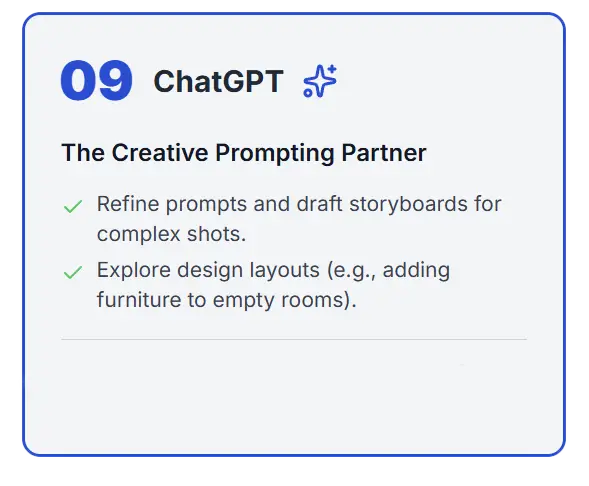
ChatGPT is not a production tool. It is a creative and strategic partner.
I use it to write and refine prompts, draft storyboards for presentations, and describe images in detail. Specialized GPTs, like the Armada Video Prompt Engineer, are invaluable.
Without a proper prompt, you burn time and credits on endless adjustments. The Armada GPT can take an image and your desired camera movement, then output a precise prompt for platforms like Kling or Runway.
This single step can save hours of trial and error. ChatGPT Plus is the most affordable way to access this level of prompt engineering.
Conclusion
Stop testing every new AI tool. This is a waste of creative energy.
Build your pipeline around one tool from each category. Start with ComfyUI for control or Leonardo for ease. Integrate the Astria plugin into your Photoshop workflow. Test Kling AI for your next video presentation.
This focused approach replaces chaos with a professional, repeatable system that both you and your clients will trust.
FAQs for “The Professional’s Framework for AI in Architectural Visualization”
Start with Leonardo. It’s the most polished platform that delivers high-quality results without a technical setup. Its control over people and lighting is exceptional for client-ready work.
Use tools built for precision, not creativity. Visoid’s Material ID passes and ComfyUI’s node-based workflows give you surgical control, ensuring AI enhances your vision instead of replacing it.
Absolutely. Start with the Astria Photoshop plugin. For a $9 plugin fee and about four cents per edit, you can professionally populate empty rooms or change materials, saving you hours of manual work.
Yes, reliably. Use Kling AI. Upload a still render, and it will generate a short, high-quality video clip with moving trees or cars. It’s perfect for adding life to presentations without a full 3D animation.
Pick one tool from one category and master it. I recommend beginning with Leonardo for image generation. Ignore everything else until that one tool is producing consistent, billable results for you.